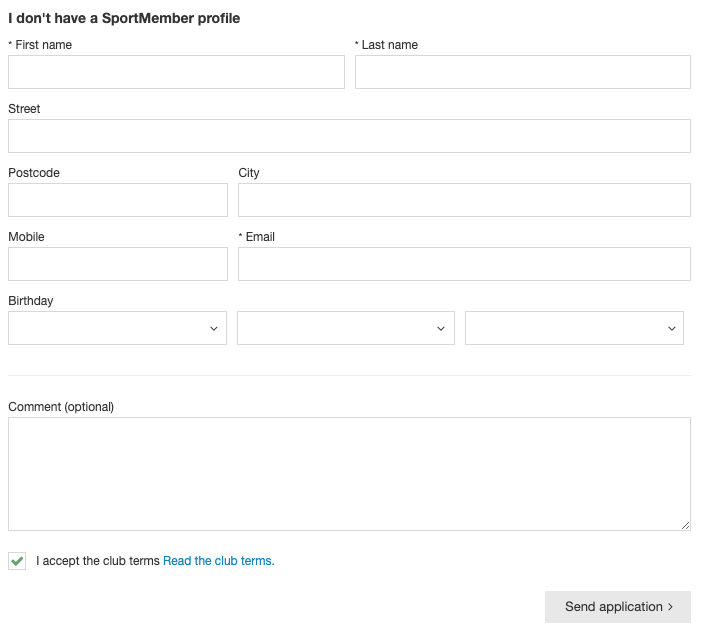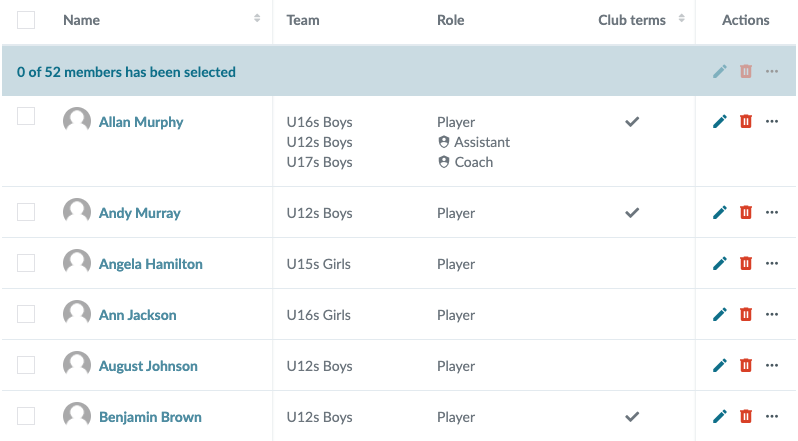- The club's own terms and conditions, which all members must read and accept in order to use SportMember/join the club
- Typically used for image acceptance on website, consent of disclosure of medical needs etc.
- New members must agree directly when creating on SportMember
- Existing members will be asked to accept when using the SportMember app
- If you make changes to club terms and conditions, all existing members will be asked to accept them again